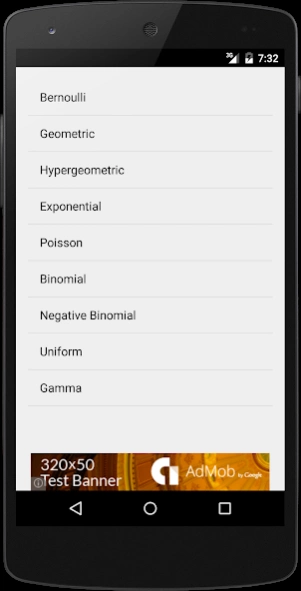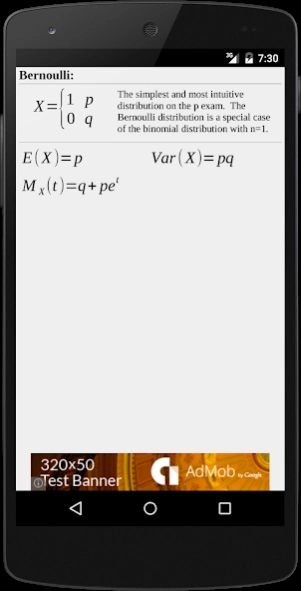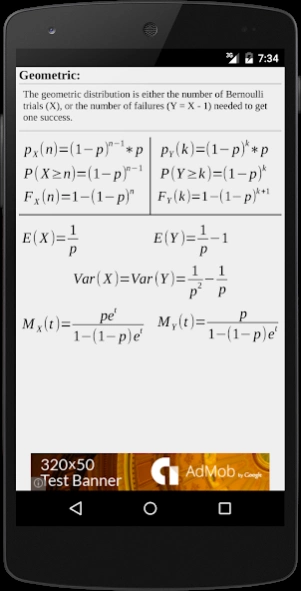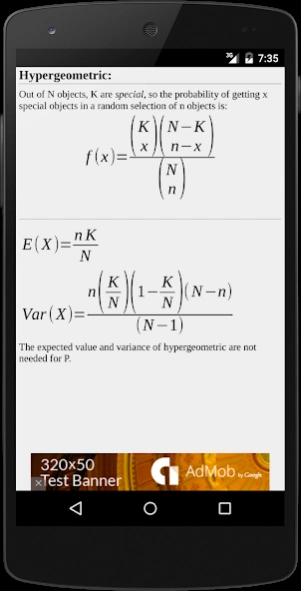Exam P Quick Notes 2.3
Free Version
Publisher Description
Exam P Quick Notes - A handy reference to the probability distributions needed for SOA exam P.
To pass the first actuary exam, SOA exam P, you need to be an expert in 9 probability distributions.
Compiled here is the most vital information on each of those distributions, Keep this app on your telephone screen while working practice problems to simplify the process of finding the formulas for the expected value, variance, and where applicable pdf, pmf, cdf and moment generating function. Each distribution has a short description of it's use.
Contains shortcuts for exponential and gamma distributions.
The Pro version of this app is presented ad-free and may be more suitable for a professional or classroom environment.
Distributions covered:
* Bernoulli
* Geometric
* Hypergeometric
* Exponential
* Poisson
* Binomial
* Negative Binomial
* Uniform
* Gamma
Feel free to email me with any questions or comments on this app, or additional material that you would like to see covered.
About Exam P Quick Notes
Exam P Quick Notes is a free app for Android published in the Teaching & Training Tools list of apps, part of Education.
The company that develops Exam P Quick Notes is Thomas Hodges. The latest version released by its developer is 2.3.
To install Exam P Quick Notes on your Android device, just click the green Continue To App button above to start the installation process. The app is listed on our website since 2016-11-20 and was downloaded 3 times. We have already checked if the download link is safe, however for your own protection we recommend that you scan the downloaded app with your antivirus. Your antivirus may detect the Exam P Quick Notes as malware as malware if the download link to com.tutorillinois.android.exampquicknotes is broken.
How to install Exam P Quick Notes on your Android device:
- Click on the Continue To App button on our website. This will redirect you to Google Play.
- Once the Exam P Quick Notes is shown in the Google Play listing of your Android device, you can start its download and installation. Tap on the Install button located below the search bar and to the right of the app icon.
- A pop-up window with the permissions required by Exam P Quick Notes will be shown. Click on Accept to continue the process.
- Exam P Quick Notes will be downloaded onto your device, displaying a progress. Once the download completes, the installation will start and you'll get a notification after the installation is finished.